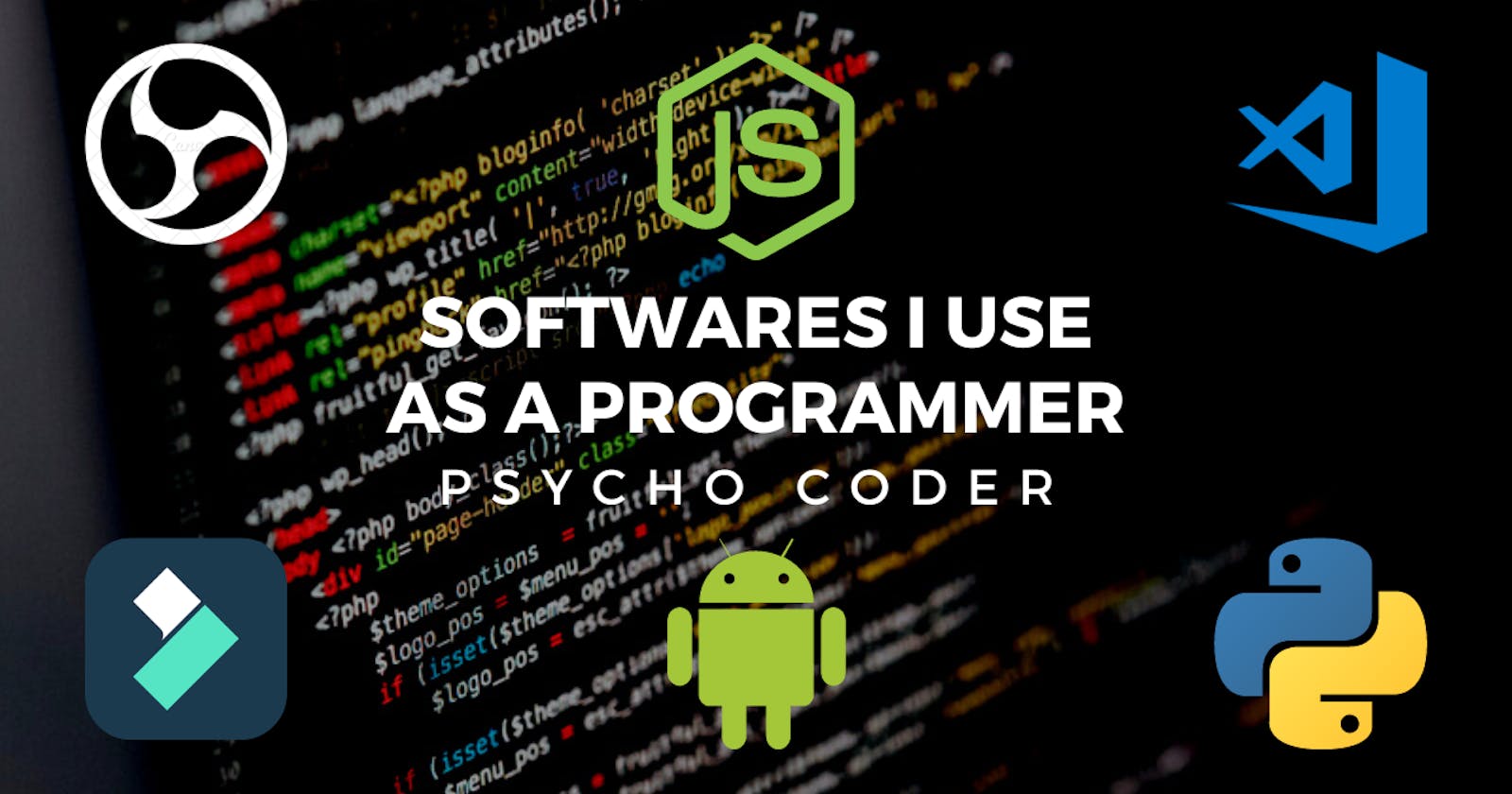Hello, I got a new laptop for my university as my old laptop doesn't seem to work for my university work. I am writing this one my new one :-)
My Laptop is new & I had to download all the softwares that I used on my previous laptop. So I thought I would write an article on the softwares that I used as a Programmer. This will help others to get to know about the softwares that programmer use & after writing an article, I will have a list of softwares that I used & next time I will not be moving around different websites to get the names of all of my softwares. You do not have to install all software listed below.
1 - Visual Studio Code:
First on the list is none other than Visual Studio Code (also called VS Code). It's a source code editor & I mostly used it for writing code.
2 - Visual Studio:
Now Visual Studio is different from Visual Studio Code. Visual Studio is a complete IDE that contains debugging tools & other advanced tools. While Visual Studio Code is simply a code editor with different extensions. I use Visual Studio because of university work & for my daily coding, I use Visual Studio Code. Hope you understand the difference.
3 - Git:
Git is a version control system. It is used as a time machine while developing applications. We use git to keep track of project files and use Github to upload project files on GitHub.
4 - Python:
Python is a programming language & here in this section, I will download the Python compiler and use VS code to write code in Python language & use the Python compiler to compile the code into machine code.
5 - Node JS:
Node.js is a back-end JavaScript runtime environment, that runs on the V8 JavaScript Engine, and executes JavaScript code outside a web browser. I use Node JS to make REACT JS Applications. Node JS also use in some other cases.
6 - Unity 3D:
Unity 3D is a very popular game engine & used for making 2D & 3D games. I want to create the games of some ideas that I have. I use Unity 3d And C# programming language to learn how to make a game. You can also use Unreal Engine which is also a game engine but for high graphics games.
7 - Android SDK:
Android SDK is a set of tools to make android apps. I used it in Unity 3d and use it while making my apps with React Native.
8 - Photoshop:
Now, You don't need this software if you don't have any idea about it. This software helps me in many cases from editing my photos to making changes to any pictures. Making thumbnails for my YouTube videos & many other cases.
9 - Filmora:
I use filmora for editing videos. The reason is I don't need fancy or heavy effects editing. I just need basic editing for my YouTube videos and for other purposes. So I used this software. You can also use Premiere Pro which is great for video editing in the market. I am thinking of switching to Premiere Pro. Let's see what happens.
10 - Figma:
Figma is a designing tool used to make designs of websites and apps etc. I used it to design my side projects whether it is an app or a website. It is a very useful tool to have in your system.
11 - OBS Studio:
OBS Studio is a recording & live streaming software. I used it if I want to record a demo for my website or any other project. I also have plans of doing coding live streams on YouTube or Twitch so it can also help in live streaming.
12 - Xampp:
Xampp is complete solution pack consist of HTTP Apache server, MySQL database, MariaDB etc. I mainly use this software for two purposes:
Making a wordpress website without buying domain or hosting
Use MySQL in production of different websites where I used MySQL as a database
Visual Studio Code Customization:
I mostly use VS Code for coding my ideas so I have done some customization in VS code to make it look cool so that I can write programs easily & not feel bored. You can also do these customizations to make your code editor look cleaner. The following are the customizations:
Themes: Night Owl, Shades of Purple, Tokyo Night, JellyFish, Andromeda
Fonts: Fira Code
Extensions: Prettier, Thunder Client (Replica of Postman), Python, C/C++, ES7 React Snippets, Auto Rename Tags.
That's it for the article.
I will add more to this list if I found a new software that can be useful for you as well.
If You like the article, then give it a like. Give your valuable suggestion in the comment box.
See you in the next one :-)